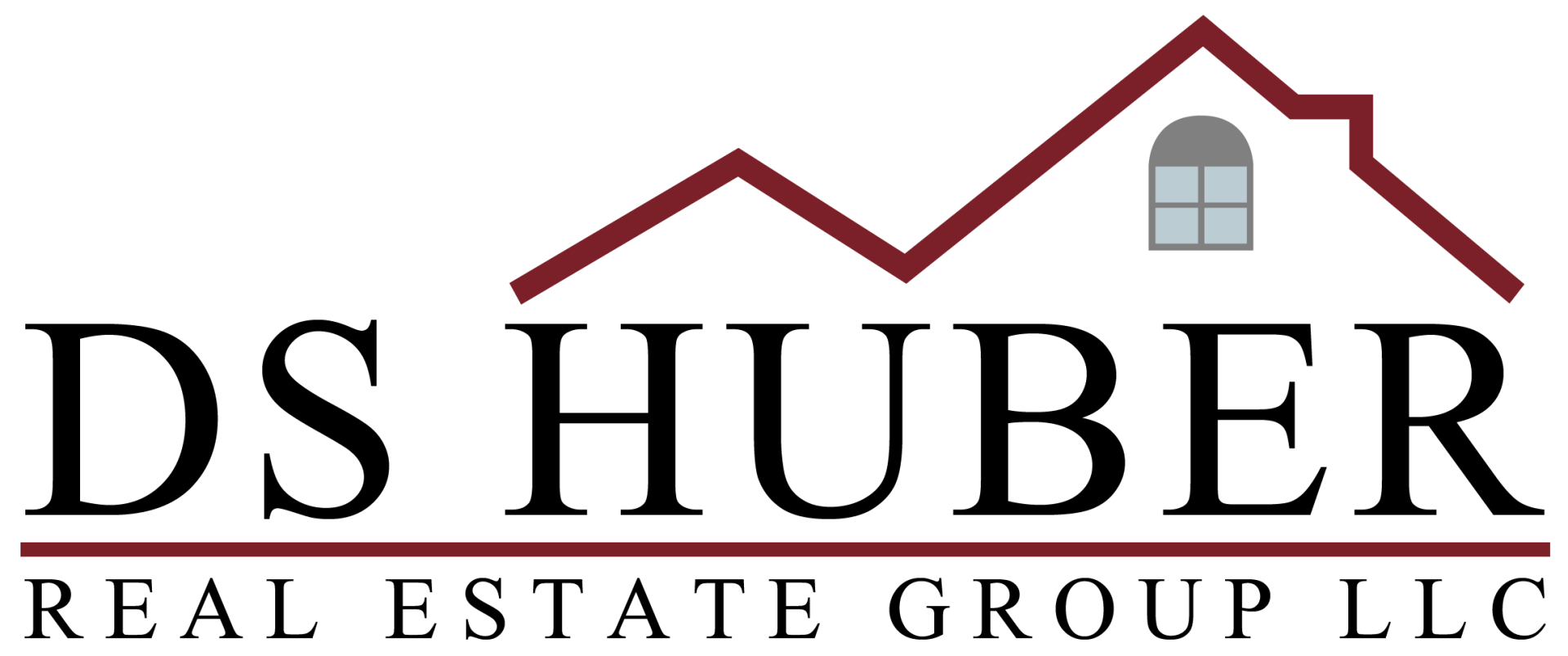To ensure that you have the proper contact information for whom to contact here at DS Huber Group, below are a few key team members who can assist you with your property management needs. All of our team members can be reached at our main office phone number of 517.507.9993 and/or by email (listed below). If you have left a team member a voicemail and/or email, please allow at least 24 hours for a response. If there is an urgent situation that needs an immediate response during normal business hours and your first contact did not pick up, please contact the main office again and let them know of the urgent situation so they can get someone on the line to assist you promptly.
- Jeneya Loveless, Association Manager- Jeneya@dshubergroup.com Jeneya is an Association Manager and is your main point of contact for any needs including maintenance for associations including CC1, Forest Glen, Meridian Hills, Nemoke, Timber Ridge Highlands, Westbrook
- Stephanie Steel, Association Manager - stephaniesteel@dshubergroup.com Stephanie is your Association Manager and is your main point of contact for all of your needs including maintenance for associations including Eden Glen, Glenmoor, Glens of Whitehills, The Arbors, The Chateau
- Rachael Hiveley, Director of Association Management - rachael@dshubergroup.com Rachael is your Director of Association Management. She is Jenya and Stephanie’s direct supervisor and oversees all Association Management services.
- Renee Hill, Director of Operations - renee@dshubergroup.com. Provides assistance with online portal setup and/or troubleshooting portal issues.
- Colleen Austin, Director of Property Management - colleen@dshubergroup.com. Colleen is Rachael’s direct supervisor and overseas all Property Management services
- After-Hours Emergency Maintenance - 517.614.3569. Please use this number for after-hours emergencies only, and not for general maintenance items
Wondering how to submit an Architectural Review? Check out this article on the whole process: https://help.appfolio.com/s/article/Online-Architectural-Review-Requests Remember to include your plans, and what contractor you will be using as well as any licensing and insurance for your contractor!
Remember, Architectural Reviews are needed when you want to make changes to your condo that would need Board approval. If you have a maintenance issue, please click the button above that says "Association Service Request" for assistance with maintenance.
Check out the FAQ Page for the online portal which will explain how to pay with and Echeck, how to pay with a credit or debit card, and how to activate your portal for the first time! Visit https://help.appfolio.com/s/article/FAQs-Tenant-Online-Portal
Check out the Home owner portal Overview where you can learn all about the online portal features and how to use it including requesting maintenance, making payments and seeing your association documents. Visit
https://help.appfolio.com/s/article/Online-Portal-Overview-for-Residents
-
Tips to Running a Productive Board Meeting
1. Have a Well-organized Agenda
Put together your agenda ahead of time and ensure you only include items that are Board-related and important. Not every possible topic needs to be discussed
2. Keep it Short and Sweet
Keep discussions on topic and dont let them go in circles. Topics that need more discussion can be tables and different meeting time can be set to discuss the specific topic.
3. Assign time frames for agenda items
Dont let a 10 mon Topic last for an hour. Have someone monitoring the time for each discussion and wrap it up with a vote if needed at the end of the time frame.
4. Limit Co-owner Speaking Time
Letting co-owners have time to speak is a great way to get their opinions and ideas heard, but the time does need to be limited. 2 min per person is a recommended time frame.
5. Be Clear When Finishing up
Try to give an overview of the topics discusses and review action items so everyone is on the same page!
-
Title or question
Describe the item or answer the question so that site visitors who are interested get more information. You can emphasize this text with bullets, italics or bold, and add links. -
Title or question
Describe the item or answer the question so that site visitors who are interested get more information. You can emphasize this text with bullets, italics or bold, and add links.